


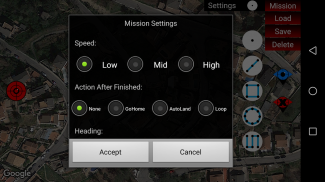






Red Waypoint for DJI Drones (Spark compatible!)

Descrizione di Red Waypoint for DJI Drones (Spark compatible!)
Plan your flight and fly autonomously with RED WAYPOINT the new mission planner APP for DJI drones. A simple and intuitive way to plan and execute your flight.
Plan your flight in OFFLINE mode (save battery time! and get the zone map of your mission if internet is unavailable).
Focus on recording your videos with the First Person View, configure your camera and center on your shots while flying autonomously. Full screen camera view available!
Fast and easy way to create missions by just clicking a coordinate in the map. Draw path lines, circles, rectangles and grids.
Manage your missions by saving, loading and deleting.
Use the incorporated SIMULATOR for checking and validating your mission plan.
Compatible with:
- SPARK !!!
and with the following DJI drones(NOT TESTED):
- Mavic Air
- Mavic Pro
- M200, M210, M210 RTK
- Matrice 100
- Phantom 4, Phantom 4 Advanced, Phantom 4 Pro
- Phantom 3, Phantom 3 Advanced, Phantom 3 Pro, Phantom 3 4K
- Inspire 1, Inspire 1 Pro, Inspire 2
- Matrice 600, Matrice 600 Pro
FEATURES:
1. Configure your mission plan:
- Drone speed:
*Adjust the drone speed before and during the mission by setting the desired speed in km/h. The maximum Speed is 32Km/h
- Mission mode:
* Automatic: Point to the next waypoint. This mode is secure because the drone is always flying forward and it can detect obstacles and avoid them
* Initial: Maintains the initial heading of the drone when starting the mission. Maintain your perspective and fly to all directions!
* POI: Points to the Point Of Interest set on the map. Set Gimbal to Automatic mode to adjust automatically the gimbal angle and point at the desired POI altitude.
* Virtual Control: Using the circular joystick on the screen the heading is controlled manually
* Custom: Automatically points to the next waypoint heading setting. This option offers a flexible heading for your needs. Set Gimbal to Automatic mode to adjust automatically the gimbal to the custom gimbal angle.
- Action after mission finishes:
* None: Drone stops and maintains the final position and attitude.
* Go Home: Drone starts going home automatically.
* Auto Land: Drone starts landing
* Loop: Repeat the same mission without stopping creating loops.
- Gimbal control:
* Manual: Control the gimbal manually with the seekbar.
* Automatic: Automates your gimbal position by assigning to each waypoint a custom angle.
- Gimbal movement:
* Speed: Move the gimbal at the selected movement speed.
* Time: Move the gimbal with an elapsed time.
2. Play/Pause/Stop your autonomous flight!
3. Flexible! Change the mission plan configuration during the mission without stopping your flight.
4. Check your planned mission by simulating the flight. (Needs to be connected to the drone)
Organizza il tuo volo e volare autonomamente con RED WAYPOINT il nuovo pianificatore missione APP per droni DJI. Un modo semplice e intuitivo per pianificare ed eseguire il tuo volo.
Organizza il tuo volo in modalità OFFLINE (risparmiare tempo batteria! E ottenere la mappa della zona della vostra missione, se internet non è disponibile).
Focus su registrare i video con la prima persona vista, configurare la macchina fotografica ed il centro sui tuoi scatti durante il volo in maniera autonoma. visualizzazione a schermo intero telecamera disponibili!
modo semplice e veloce per creare le missioni da solo clic una coordinata nella mappa. Tracciare le linee di percorso, cerchi, rettangoli e griglie.
Gestisci le tue missioni di salvataggio, il caricamento e la cancellazione.
Utilizzare il simulatore incorporato per il controllo e la convalida del piano di missione.
Compatibile con:
- SPARK !!!
e con le seguenti droni DJI (non testato):
- Mavic Air
- Mavic Pro
- M200, M210, M210 RTK
- Matrice 100
- Phantom 4, Phantom 4 Advanced, Phantom 4 Pro
- Phantom 3, Phantom 3 avanzato, Phantom 3 Pro, Phantom 3 4K
- Inspire 1, Inspire 1 Pro, Inspire 2
- Matrice 600, Matrice 600 Pro
CARATTERISTICHE:
1. Configurare il piano di missione:
- Velocità Drone:
* Regolare la velocità drone prima e durante la missione impostando la velocità desiderata in km / h. La velocità massima è di 32 km / h
- Modalità Missione:
* Automatico: Punto al waypoint successivo. Questa modalità è sicuro perché il drone è sempre volando in avanti ed è in grado di rilevare ostacoli ed evitarli
* Iniziale: Mantiene il titolo iniziale del drone quando si inizia la missione. Mantenere il vostro punto di vista e volare a tutte le direzioni!
* POI: Punti fino al punto di set di interesse sulla mappa. Impostare giunto cardanico al modo automatico per regolare automaticamente l'angolo del giunto cardanico e punto alla quota POI desiderato.
* Controllo virtuale: Utilizzando il joystick circolare sullo schermo il titolo è controllato manualmente
* Custom: punti automaticamente alla prossima intestazione waypoint impostazione. Questa opzione offre una rubrica flessibile per le vostre esigenze. Impostare giunto cardanico al modo automatico per regolare automaticamente la sospensione cardanica per l'angolo cardanico personalizzato.
- Azione Al termine della missione:
* Nessuno: Drone si arresta e mantiene la posizione finale e l'atteggiamento.
* Go Home: Drone inizia a tornare a casa automaticamente.
* Auto Terreno: Drone inizia atterraggio
* Loop: Ripetere la stessa missione senza fermarsi loop creando.
- Controllo del giunto cardanico:
* Manuale: controllare manualmente la sospensione cardanica con SeekBar.
* Automatico: automatizza la vostra posizione cardanica assegnando a ciascuno di essi un angolo personalizzato.
- Movimento del giunto cardanico:
* Velocità: Spostare il giunto cardanico alla velocità di movimento selezionato.
* Tempo: Spostare il giunto cardanico con un tempo trascorso.
2. Play / Pause / Stop tuo volo autonomo!
3. Flessibile! Modificare la configurazione piano di missione durante la missione senza fermare il tuo volo.
4. Controllare la vostra missione pianificata simulando il volo. (Deve essere collegato al drone)





















